Delete All of Your View Profiles
TrafficLIVE lets you save personalized search filters and the specifications of columns that various views display. If you want to, you can remove all of those personalized profiles at once.
Tip: To delete a
single view profile, navigate to the page with which the profile is associated, click the
 icon to access the Search Filter Profiles or Column Selector Profiles dialog, and hover the cursor at the left side of the name of the profile that you want to delete. Click the
icon to access the Search Filter Profiles or Column Selector Profiles dialog, and hover the cursor at the left side of the name of the profile that you want to delete. Click the
 icon for that profile to delete it.
icon for that profile to delete it.
 icon to access the Search Filter Profiles or Column Selector Profiles dialog, and hover the cursor at the left side of the name of the profile that you want to delete. Click the
icon to access the Search Filter Profiles or Column Selector Profiles dialog, and hover the cursor at the left side of the name of the profile that you want to delete. Click the
 icon for that profile to delete it.
icon for that profile to delete it.
To delete all of your view profiles, complete the following steps:
- Click pane.
-
Click
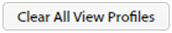 .
.
